Creating and running a website may sound easy. But if your website needs to bring prospects and convert them into leads, you are quickly going to find that you need more than just a good-looking website.
Imagine spending precious time and money on a website that fails to bring you the expected results. Not only are you losing sales but your competitor’s website will take advantage of the situation and poach those leads.
One major reason your website isn’t bringing sales is speed. Some businesses with the best graphics and best-laid websites fail to optimize their website, which increases the loading time. The longer someone has to wait for your website to load the quickie they are to abandon it.
In summary, a slow-loading website results in a reduction of traffic to your website in the first place.
If you don’t have eyeballs on your site, you will lose potential leads which will have a direct impact on your business growth and sales.
In this article, we will discuss how you can speed up a website and increase conversions.
Not only that, we’ll explain how an optimized website will provide a better user experience and rank your website better in search results so that your website gets seen by more people.
Optimize Graphics and Animations
Images and Videos are a great way to increase interactions and develop an interest but if they take too long to load, website visitors are simply going to leave your website.
Here is how you can optimize the images and videos on your website:
- Select the right format: Using JPG and PNG format is optimal for images with logos, illustrations, and texts.
- Ensuring files are the right size for your browser: Make sure that your multimedia files can be easily opened across different devices and browsers.
- Compress all existing multimedia files: If you are using images on your website (and you should), ensure that they are compressed so it does not affect the page speed when your website is loading. If you have incorporated videos, opt for static thumbnail images instead of the actual video to preserve quality.
Use a Content Delivery Network (CDN)
Content Delivery Networks (CDNs) are a group of servers distributed geographically to ensure fast content delivery online.
Not only do CDNs enhance performance and lower costs but they provide better ranking on search engines which can give you an edge over your competitors.
Enable Text Compression
Text Compression allows you to serve smaller text-based resources like HTML, CSS, and JavaScript in the interest of faster file downloads.
If you are using WordPress, like most sites, you can opt for GZIP compression which is a technology that compresses data before it is sent to users’ browsers.
This helps your website reduce the download time, which in turn enhances your website’s speed and performance.
As a result, you not only gain more traffic but also provide a better user experience to your visitors.
Reduce Redirects
When you make changes on your website, whether it is moving or deleting a page, you want to ensure that your visitors access the new location and not the old one.
A redirect is a function that automatically sends your website visitors to a new location.
A redirect happens automatically when someone lands on a page that no longer exists and is redirected to the newer version. This allows your visitors to access the new page instead of meeting with an error page.
However, you want to can reduce the number of redirects that slows down your site.
Methods to rescue redirects:
- Remove plugins that are no longer in use
- Avoid linking pages with redirects
- Regularly scan your website for active redirects
Reducing redirects helps your visitors avoid unnecessary redirects, which enhances their user experience and reduces website load time as they no longer have to be redirected to the correct page.
Load Fonts Locally
Download fonts and install them on your website so that your website does not have to wait to download them from external sources. When your site needs to access them remotely each time, this will result in a longer load time.
This is an easy and relatively simple fix for even a novice at web design. Simply pay for the font and download it, you’re likely going to need it again anyway.
Enable and Optimize CSS Delivery
CSS delivery is a process that increases your website speed which optimizes and boosts the performance of your website.
Although there are plenty of plugins available to help you achieve this, if you’ve never attempted something like this, it is recommended that you reach out to a website design service or digital marketing agency like The Digital Navigator that can guide you through this process.
Use Proper Heading Caches
When you use proper heading caches this helps your website load faster because it informs you when your website is exceeding its cache limit.
Heading caches also set an expiry on caching your website uses and it saves your files for a specified period of time which promotes faster load times for returning visitors.
Move to a Super-fast Host
Although this may cost a little more for some businesses, it may be worth it. Shop around for the maximum speed for the money.
Don’t just opt for the most economical option which often has fewer servers. If there are not enough servers to handle your website’s traffic you’ll have slower connections to your server host during page requests.
Book Stores
Deferring Javascript helps your website to avoid hindrances that cause your visitor’s page to load slowly.
With Javascript, you can add minuscule delays to your content which can increase average page loading. This means that the overall speed of your page is optimal for the files, giving them the space to load faster.
Deferring the activity allows you to choose which actions users need to be able to see once they visit your website.
For instance, you can defer videos to increase website load speeds as the users will be able to access the website but have to wait for a little time for the video to load.
Disable plugins for certain pages
Although plugins can provide a better user experience for your website visitors, they can, in fact, slow down your page speed.
While you may need some plugins for faster processing of payments, you can opt for those which are not essential to the process and remove them for slow-loading website pages.
In addition, you can limit the number of certain plugin functions so your website loads faster.
Demo
Summary
Optimizing your website will not only help you increase your conversion rate and sales. But also help you establish a positive brand image online integral for the growth of your online business.
The Digital Navigator is a website development and the best digital marketing company, that will be more than happy to assist you in optimizing and speeding up your website, helping you get the desired results for your business.