With the evolving online business landscape, brands are no longer limited to selling via traditional storefronts alone. Social media, content websites, and influencers are now major traffic sources. But there is this one persisting issue: most social platforms only allow a single clickable link in a user’s profile. That’s where link-in-bio tools come in small, customized landing pages that bring together your most important links.
When strategically utilized, link-in-bio tools become mini-hubs that guide audiences from discovery (on Instagram, TikTok, or YouTube) to conversion, ideally, to your WooCommerce-powered store.
Let’s explore how it operates, why it matters, and why services like Downforlife are transforming the landscape of contemporary e-commerce.
Understanding the Rise of Link-in-Bio Strategies
Why the “Link in Bio” Became a Marketing Movement
The phrase “link in bio” can sound trivial, but it is an important online marketing prospect. The social media sites Instagram, TikTok, and Twitter don’t allow clickable links in the caption. But they do allow one profile link, and that is it.
For manufacturers and internet sellers, that’s limiting. Let’s say you’ve got a product launch, a new blog post, and an event to promote all within a week. How do you choose which one link to promote?
That is where link-in-bio pages shine: they enable you to create a micro-landing page full of buttons, links, images, videos, and even lead forms.
Link-in-Bio Pages as Mini Websites
Modern link-in-bio tools have evolved from simple link lists to custom-branded digital experiences. A great link-in-bio page today is like:
- A curated storefront
- A media gallery
- A lead capture engine
- A traffic routing dashboard
Brands can guide traffic toward exactly where they want it to go, whether that’s a seasonal collection, viral blog post, or email signup form.
Deep Dive into WooCommerce’s Role in Modern E-commerce
Why WooCommerce is Trusted by Millions
WooCommerce is the world’s most popular open-source e-commerce plugin for WordPress. It’s trusted by over 5 million websites globally, and for good reason:
- It’s free and incredibly flexible.
- You own all your data and control every part of your store.
- The plugin ecosystem allows for infinite customization, payments, shipping, coupons, subscriptions, you name it.
The WordPress Advantage
Because WooCommerce is built on WordPress, it enjoys the powerful SEO advantages of the platform and sometimes many link-in-bio tools aim to complement, not replace.
But WooCommerce also depends on discoverability and conversion flow. That’s where strategically placed entry points, like link-in-bio pages, become essential.
Where Link-in-Bio Meets WooCommerce: A Match Made for Conversions
Link-in-bio tools solve one major problem: friction.
Customers might discover your product via a social post, but if the link-in-bio experience isn’t optimized, they’ll drop off. With a solid setup, you can funnel this attention directly to your WooCommerce store with zero confusion and maximum intent.
The Conversion Funnel (Simplified)
- Discovery: A follower sees your Instagram post about a new hoodie.
- Click: They tap the link in your bio.
- Landing: They arrive at your Downforlife page with a featured banner and “Shop the Drop” button.
- Shop: They’re routed to your WooCommerce product page.
- Purchase: Boom. Revenue.
That’s a seamless conversion funnel in action.
Top Link-in-Bio Tools (Ranked by Features & Flexibility)
#1 – Downforlife (Editor’s Choice)
Without question, Downfor.life stands out as the most WooCommerce-friendly, feature-rich, and designer-focused tool in the link-in-bio landscape.
Here’s what sets it apart:
- 🔗 Custom Domain Support – Use your own URL to keep your branding intact.
- 🎨 Unlimited Customization – Full control over layouts, branding, CTAs, and media.
- 🛒 Products – Link directly to products, collections, or entire store categories.
- 🎟️ Event Ticketing Support – Great for businesses running live or digital events.
- 📊 Built-in Analytics – Monitor performance metrics to refine your strategy.
- 📥 Lead Forms – Capture emails, phone numbers, and customer interest right from the bio link.
Downforlife isn’t just a link tool; it’s a flexible e-commerce micro-website.
#2 – Linktree
One of the pioneers of the link-in-bio model, Linktree is well-known for its ease of use and straightforward functionality. It offers basic analytics, customizable buttons, and integrations with tools like Shopify and Mailchimp. However, for WooCommerce users, customization can feel limited, and monetization options may require upgrading to higher plans.
Best For: Beginners and creators seeking a simple link list
Limitations: Less tailored for deep e-commerce integration
#3 – Beacons
Beacons markets itself as a mini website builder for influencers and entrepreneurs. With drag-and-drop functionality, Beacons supports media uploads, lead generation, and even email collection — making it a solid option for those selling digital products through WooCommerce.
Best For: Content creators and personal brands
Limitations: Advanced features can be overwhelming for simple needs
#4 – Linkin.bio (by Later)
Linkin.bio is built specifically for Instagram users, especially those using Later’s social media scheduling tools. It allows you to recreate your Instagram feed and tag each image with custom links. It’s ideal for brands running influencer campaigns or visual storefronts.
Best For: Fashion brands, photographers, influencers
Limitations: Less flexibility for non-Instagram traffic or complex stores
#5 – Taplink
Taplink is a mobile-optimized link-in-bio tool with a strong international reach. It offers contact forms, payments, timers, and social proof widgets. While it supports WooCommerce links, integration is less native and requires extra steps for analytics tracking.
Best For: Small service businesses and coaches
Limitations: Design flexibility and branding control are limited
Why Downforlife Is Built for WooCommerce Stores
Downforlife doesn’t just complement WooCommerce, it feels like it was made for it. Let’s dig deeper into its e-commerce superpowers:
Seamless Product Highlighting
With Downforlife, you can spotlight your WooCommerce products using image-rich banners, clickable product boxes. Each section on your Downfor page can be strategically designed to align with product launches, categories, or seasonal promotions.
Deep Customization Without Code
No coding skills? No problem. Downforlife uses an admin panel that makes page building a breeze. You can change the colors, the buttons’ shape, reorder links, adjust typography, and add call-to-action buttons that mirror your WooCommerce store’s aesthetic.
Built-In Event Tools
If you host product launches, webinars, or live shopping sessions, Downforlife lets you create event banners and ticketing links in one centralized location.
Mobile-First, Conversion-Focused
80%+ of social traffic is mobile. Downfor design engine ensures your bio page loads fast, looks great, and functions flawlessly on mobile, leading to better engagement and lower bounce rates.
Setting Up Downforlife With Your WooCommerce Store
Let’s walk through a simple setup process to start leveraging Downforlife for your WooCommerce business:
Step 1: Create Your Downforlife Profile Page
- Visit https://www.downfor.life/create-profile.
- Choose your domain, add a name and description.
- Upload a head image that better describes your store, business, etc.
- Add at least one link to your profile page and click in “Create Profile”.
- You will need to sign up to conclude it. But don’t worry. Your progress will be saved.
Step 2: Add Product Links
- From your WooCommerce dashboard, copy the URLs of your best-selling products
- Navigate to the Modules tab in your Downfor Admin Profile Page and create a new “Product” item. Paste the product link and save it.
- Add high-resolution images, engaging titles, and brief descriptions
Step 3: Customize Branding
- Upload your logo
- Match your store’s color palette
- Adjust fonts for readability and style consistency
Step 4: Set Up Analytics and Lead Capture
- With a subscription plan, all the analytics will be presented to the dashboard tab on Profile Admin page.
- You can also activate the Contact form to have leads.
Step 5: Save all Your Work and Promote
- Share your Downforlife link in all your social media bios
- On your Downfor Admin Profile Page, you can create a QR code and promote it too.
Building the Ultimate Bio Page That Converts
A link-in-bio page isn’t just a collection of links, it’s a mini funnel. Here’s how to build one that turns clicks into conversions:
1. Nail the Visual Hierarchy
- Place your most important links (e.g., “Shop Now”) above the fold
- Use large, eye-catching buttons
- Group related links into sections (e.g., “Featured Products,” “About Us,” “Events”)
2. Use Psychology-Informed Design
- Use FOMO triggers like “Limited Stock” or “Ends Tonight!”
- Add urgency with countdown timers
- Showcase testimonials or reviews to build trust instantly
3. Keep It Clean and Focused
- Avoid overcrowding — 5 to 7 key links is usually ideal
- Use white space for clarity
- Include only high-intent links (avoid personal social feeds unless necessary)
Driving Engagement: Using Multimedia & Calls-to-Action
Modern shoppers expect rich, dynamic content. Static links don’t cut it anymore. Here’s what you can embed on your Downforlife page:
- Product Demo Videos – Straight from YouTube or TikTok
- Podcast Episodes – From Spotify
- Contact Form – Get leads from your followers
- Lead Magnets – Offer free guides, discount codes, or templates in exchange for email addresses
Advanced Analytics: Measuring the Impact
A beautiful landing page means nothing if you can’t measure what matters. Thankfully, Downforlife comes equipped with a powerful built-in analytics dashboard.
Here’s what you should be tracking:
1. Click-Through Rate (CTR)
How many people are actually clicking the links on your page? High impressions but low CTR mean your layout or CTAs might need work.
2. Bounce Rate
Are users landing on your page and leaving immediately? You might need to simplify the layout or add more engaging content above the fold.
3. Link Performance
Which links are getting the most attention? Use this insight to reorder links, prioritize products, and drop underperformers.
4. Device and Source Tracking
Understanding where your traffic comes from (TikTok, Instagram, Pinterest, etc.) and what devices users are on helps tailor the page experience.
Common Mistakes to Avoid With Link-in-Bio Pages
Even the most well-meaning e-commerce owners fall into these traps:
| Mistake | Why It’s Harmful | Fix |
| Cluttering the Page | Too many links overwhelm users and lower conversions | Limit to 5–7 high-impact links |
| Ignoring Mobile UX | Most users are on mobile; poor design leads to bounce | Use vertical spacing, big buttons, legible fonts |
| Lack of Clear CTA | Users won’t take action without direction | Use strong, visible CTAs like “Shop Now” or “Get 20% Off” |
| Generic Branding | Makes your brand forgettable and untrustworthy | Match colors, logos, voice, and typography |
| No Lead Capture Strategy | Missed opportunities for future sales | Always include at least one opt-in form or incentive |
SEO Best Practices for Your Link-in-Bio Landing Page
Want your link-in-bio page to appear in Google search results? Downfor has a totally integrated SEO linking:
✅ Add a Good Description.
In your Downfor Profile Page Settings, add a good description about your page and Downfor will generate a SEO description for the best performance.
✅ Events and Content
Downforlife will link all your content to the Google search engine, so add good descriptions and titles to your products, events, call to action links, and content. Add keywords like:
- “[Brand Name] official store”
- “Buy online”
- “Limited edition merch”
✅ Structured Data
Downfor automatically generates Structured Data for all your links and content. Your events also will generate the Structured Data to be shown on Google Search.
✅ Reduce Load Time
Downfor will compress and generate the correct size of your page to load as fast as possible when users visit your page.
FAQs About Using Link-in-Bio Tools with WooCommerce
Q1: Can I sell directly from my bio page with Downforlife?
Yes. You can link WooCommerce product pages, embed checkout buttons, or redirect to specific SKUs with deep links.
Q2: Is Downforlife beginner-friendly?
Absolutely. It offers a no-code visual builder and excellent tutorials, making it accessible to non-tech-savvy users.
Q3: Will my link-in-bio hurt SEO?
No. in fact, using your own domain and optimizing your bio page can help SEO. Downforlife even includes basic SEO tools.
Q4: Can I use one bio page for multiple stores?
Yes. Many creators set up sections for each business vertical or use multiple Downforlife pages linked together.
Q5: Do I need to pay for Downforlife to access WooCommerce features?
Some WooCommerce integrations may require a premium plan, but basic linking and branding are available for free.
Q6: Is this better than using Instagram Shopping or TikTok Shop?
It depends on your goals. A bio page gives you control, branding, analytics, and multi-link capability, something platform-specific shops don’t offer.
Conclusion: Turn Your Bio Into a Conversion Engine
A decade ago, nobody would have guessed that a simple link in your Instagram bio could become the most valuable piece of digital real estate you own.
But today, with tools like Downforlife and platforms like WooCommerce, you can turn that one link into a full-blown funnel, marketing hub, and conversion machine.
Whether you’re a startup trying to stand out or an enterprise optimizing mobile traffic, this integration can drive tangible results.
✔ Centralize your content
✔ Promote your products
✔ Collect leads
✔ Analyze performance
✔ Sell more, with less friction
The bio link is no longer just a link, it’s your store’s front door. Make it count.