Are you building a website for your business and can’t decide between the two most popular platforms, Webflow and WordPress? Both platforms are extremely popular and provide powerful features with flexibility for creating simple or complex websites without requiring extensive coding. However, each platform has distinct strengths and drawbacks that influence your decision based on your business vision.
Understanding the advantages and disadvantages of Webflow and WordPress can help you decide which platform is right for your business goals.
In this article, we’ll compare the key differences and pros and cons, such as ease of use, customization, pricing, scalability, hosting, and more. So you can make informed decisions for your business website.
A Simple Comparison of Webflow vs. WordPress
Webflow and WordPress are popular website-building platforms and content management systems (CMS). Both dominate the market, but they serve distinct needs.
If you want to build a website in 2025, you’ll have to choose between two major options: Webflow or WordPress. Each platform has specific advantages, but choosing the ideal option for your project depends on your requirements.
WordPress is well-known for its flexibility and scalability, making it ideal for specific niche-focused websites. It has a beginner-friendly approach, extensive community support, and a rich ecosystem of plugins and themes, making it appropriate for any website type.
Webflow, on the other hand, offers an advanced, design-driven approach that is ideal for visual creators. Its higher-level design flexibility and no-code development approach are for those who want precise control over the visual approach of their visually impressive website.
Now that we’ve provided an overview of both platforms, let’s compare them to see how Webflow and WordPress compare.
Webflow:
Webflow has been in operation for over 12 years and has a large, loyal user base as a visual website builder. In 2025, more than 70,812 companies began using Webflow as a development tool, with 3.5 million designers and teams using its platform in 190 countries.
This platform is perfectly suited for working in a visual environment. People suggested it as an alternative to WordPress because, like WordPress, it does not require extensive coding knowledge and offers a visually design-focused experience.
Webflow is SaaS-hosted software that enables users to build websites without worrying about server management. It’s a premium service that adds hosting solutions, making it ideal for users who manage both design and hosting on the same platform. Webflow allows you to build a website and link it to your domain name. You can also download your website files and host them on another platform if required.
WordPress:
Since 2003, WordPress has been one of the most trusted names in the website-building community.
It has become the ideal solution for customized users, dominating the CMS market with 62.8% of CMS-powered websites and 43.6% of all websites globally. It provides versatile website solutions like e-commerce, blogs, and businesses.
WordPress is flexible and free to use. Its open-source approach ensures accessibility for all types of websites. WordPress has a wide range of design plugins and themes, making it ideal for users who want to customize their site and have complete control over it.
1. Easy to use
Webflow: Design-Centric Experience
Webflow stands out for its design-centric experience. You can create your website using a drag-and-drop interface, write content, and design layouts with a live preview. It includes several templates with advanced design features that you can customize in the visual editor. It may be difficult for beginners at first, but once you master it, it allows you to be creative.
This platform is ideal for non-coders who want complete control over their business website while providing an excellent visual experience. It includes a clean dashboard for developers and designers.
However, a content publisher may overlook common CMS platform features, like post types, categories, tags, discussion, and comment sections.
Pros:
- Easy-to-use.
- Customize with a visual builder.
- No need for additional themes or plugins.
- Quick learning steps for non-coders.
- Advanced design features.
Cons:
- Advanced design features may not be beginner-friendly at first.
- The scope of custom code integration is limited.
WordPress: CMS Experience
WordPress provides point-and-click editors, pre-built templates for various niches, and custom layouts. It is suitable for beginners and is free to use. So, instead of using the default editor, you can use a suitable page builder to create your desired website.
This CMS platform is well-known for its user-friendly approaches and flexibility. Users can easily create websites using drag-and-drop interfaces and page builders. WordPress has many themes and plugins for diverse purposes that meet your website’s needs. If you want to build a website without web development experience, this platform will be ideal for you.
However, its design features do not detract from the webflow’s visual design experience.
Pros:
- User-friendly with basic themes.
- Extensive documentation and community support.
- Wide range of pre-built, designed templates.
Cons:
- Require plugins for advanced features.
- Frequent updates and plugin management.
2. Cost Comparison
WordPress: Costs
When developing a website, the development cost is an important factor in selecting a platform. Whether you are a blogger or a small business owner, your primary goal is to build a website at a lower cost and be prepared to invest more as your business grows.
WordPress is free software for users, but you must pay for premium themes, plugins, and third-party services. You must pay for domain and hosting fees, which are not cheap if you are just starting a website.
However, WordPress has a large ecosystem compared to other CMSs, with multi-niche themes and plugin selections that meet every business need. Even most premium themes have a free version.
Pros:
- Free to use
- Free themes and plugins
- Large community support
Corn:
- Advanced flexibility needs premium plugins and themes.
- Domain and Hosting costs.
Webflow: Costs
Webflow offered a limited set of hosting services for creating a site and hosting its subdomain under its branding. They provide three types of paid plans: starter plan, site plan, and workspace plan. With the starter plan, you can create and publish two websites with limited features, hosted on a Webflow domain.
The cost of a site plan varies depending on the type of plan you want to create using your domain. This plan’s price started at $14 per month, while the e-commerce plan started at $39 per month.
On the other hand, the workspace plan allows you to add team members to the plan. This plan will enable you to create unlimited websites, but when it comes time to publish them, you must select a site plan for each.
Pros:
- Own hosting service.
- Added an in-house team member
- Diversify price plans.
Cons:
- Starter plan with limited features.
- Hosting services have limitations.
3. Scalability
Webflow: Best for Small to Medium-Sized Websites
Webflow stands out for creating and managing websites for small to medium-sized businesses. Because of its visual interface and flexible custom design, it allows you to create responsive, mobile-friendly websites without coding, which is ideal for small and medium-sized business owners.
It’s designed for portfolios, service-based businesses, and startups that want advanced visual design experience, high performance, and SEO capabilities without the hassle of custom coding.
Furthermore, Webflow hosting provides faster loading and scalability, allowing your site to handle traffic spikes and your business to grow. For advanced functionality on your complex website, plugin ecosystems were required. If your business requires custom-built complex infrastructure, Webflow may not be the best option because it may force you to use custom API integration.
Pros:
- Suitable for medium-sized businesses or startups.
- Hosting is fast-loading and scalable.
Cons:
- Limitations for enterprise-scale websites with complex needs.
WordPress: Large Organizations and Complex Websites
WordPress is known for blogs as a content management system (CMS), but it is also an excellent option for large organizations that prefer scalability. Its robust plugin and support ecosystem are ideal for larger business visions.
Whether you’re starting a small blog or a full-fledged e-commerce site with a payment gateway, membership features have you covered. It can manage large amounts of content, traffic, and users, making it ideal for enterprise-level websites.
Additionally, WordPress provides long-term growth and complex solutions that meet your site’s needs. For larger businesses, integrating custom code or enterprise-level SEO solutions with WordPress is everything compared to easy.
However, large websites are more vulnerable to security threats. It’s crucial to maintain regular security audits and updates. If needed, replace outdated themes.
Pros:
- Best for scaling large, content-rich websites.
- Handles traffic spikes well.
- Supported by a massive developer community.
Cons:
- Applying many plugins makes it slow.
- Security vulnerabilities with themes and plugins.
4. Design Customization and Templates
Webflow: Complete Design Access
Webflow offers dozens of free and paid templates, allowing you complete control over your website design. It’s the best combination of design tools and CMS; it offers the ability to personalize layouts and integrations. Every website design can be mobile-responsive, meaning it works on any device.
Unlike WordPress, Webflow includes an advanced design suite built into the platform.
Webflow allows designers and developers to fine-tune website elements such as fonts, grids, margins, and padding. It even supports custom animations, which are not possible without coding knowledge. Hiring a Webflow agency is the best option for this.
Pros:
- Full creative control over designs.
- Advanced animations and interactions.
- Built-in, customizable CMS.
Cons:
- Limited plugin or third-party app ecosystem.
- Custom code options are more limited.
WordPress: Flexibility Through Themes and Plugins
WordPress provides flexibility with thousands of themes and plugins. Most of them have a free and a premium version, allowing you to tailor your websites to your needs.
You can start with any professionally designed theme, whether a simple blog, an online store, or a large-scale enterprise site. WordPress allows you to update or transfer your website’s theme anytime.
Furthermore, WordPress’s page builder plugin enables users to achieve almost any functionality, from eCommerce to SEO and social media integration.
WordPress is an extremely flexible and responsive platform for any website. However, achieving custom designs frequently requires hiring a WordPress agency.
Pros:
- Thousands of free and premium themes and plugins with advanced features.
- Unlimited customization.
- Support complex websites with different features.
Cons:
- Sometimes customizing requires coding.
- Quality fluctuation across plugins and themes.
5. SEO Optimization Support
Webflow: Built-in SEO Features
Webflow includes built-in SEO tools for managing meta tags, alt text, and page structure that do not require a plugin.
Webflow’s clean code and automated sitemap generation ensure your website performs well in search engines. Webflow also provides the fastest site loading and native hosting on AWS, which impacts Search Engine rankings.
It also provides 301 redirect options, which make it simple to move blog posts to a new location.
Pros:
- Easy-to-use SEO tools.
- Fast-loading websites with integrated hosting.
- Automatic sitemap generation and custom robot.text file.
Cons:
- Limited flexibility with third-party SEO tools.
WordPress: SEO Optimization Plugins
WordPress is an SEO-friendly platform. People find it flexible to start a business, so it quickly improves website ranking and increases web traffic.
WordPress uses many SEO plugins, such as Yoast SEO and RankMath, to optimize for search engines. These plugins include advanced features such as real-time SEO analysis, XML sitemaps, and content optimization tips to help you maximize your SEO efforts.
WordPress can provide powerful SEO results, but you must ensure that it’s updated regularly.
Using WordPress SEO plugins simplifies your technical SEO.
Pros:
- Advanced SEO facility with plugins.
- All SEO elements have a customization option.
Cons:
- Require plugins for robust SEO.
6. Add-ons and Integrations
WordPress: Add-ons and Integrations
WordPress offers some unique third-party plugins that function similarly to website applications. Select the features you need for your business and install apps that provide solutions in that niche.
By March 2025, the WordPress Plugin Directory will have over 59,000 free plugins with many features. The premium version includes a contact form, WooCommerce, Google Analytics, SEO tools, backups, security, and more.
Additionally, WordPress integrates with popular third-party tools, allowing you to scale your business. Whatever your company’s needs are, WordPress can provide solutions.
Pros:
- Supported thousands plus plugins and third-party tools, and services.
- Easy installation and usability.
Cons:
- Advanced features need third-party tools and plugins.
Webflow: Add-ons & Integrations
Webflow, unlike WordPress, uses a limited number of third-party services. Furthermore, integration may necessitate a learning curve for most of those tools. Custom use of those tools requires JavaScript snippet experience for your Webflow project.
The disadvantage is that switching hosting providers may cause the Webflow websites to fail. However, you may find it challenging to work with new hosting services.
Pros:
- Some integration works out of the box.
Cons:
- Limited third-party tools.
- Custom use needs a learning curve.
Which Platform is the Right Fit for Your Website in 2025?
When comparing Webflow and WordPress, you’ll notice that each has its strengths that are ideal for your website. You choose the right platform for your website that is compatible with your vision and accurately represents it. Most small to medium-sized businesses prefer visual experiences and an easy-to-build process that does not require different hosting platforms. For those, Webflow is the recommended platform for creating a website.
On the other hand, WordPress is the best solution for businesses that require flexibility and scalability. Its extensive collection of pre-built themes and plugins for advanced feature options makes it ideal for large to complex custom websites. Its extensive community support provided additional value to its loyal users.
In summary, each platform has advantages and disadvantages. Therefore, you must select the best option for your website that aligns with your long-term goals.