Trending Now
Most Popular Blog Posts
Launch Anywhere: A No-Fluff Guide to Starting Your Mobile Business
Starting a business used to mean storefronts and business cards. Now? It’s the internet connection, intention, and a good system. This guide is for young...
How to
Launch Anywhere: A No-Fluff Guide to Starting Your Mobile Business
Starting a business used to mean storefronts and business cards. Now? It’s the internet connection,...
The AI Revolution in SEO: Strategies to Dominate Search in 2025 and Beyond
Search Engine Optimization (SEO) has always been a dynamic discipline, evolving in response to Google’s...
Local SEO for Niche Clinics: Getting Found in Google Maps & Local Listings
In today’s digital-first world, patients looking for healthcare services rely heavily on online searches before...
Top SEO Trends for 2025: AI, User Intent, and What’s Next
SEO is still a crucial component for companies looking to stay visible in a crowded...
Emerging SEO Techniques to Watch in 2025: Stay Ahead of the Curve
Search engine optimization (SEO) continues to evolve at lightning speed. As we move into 2025,...